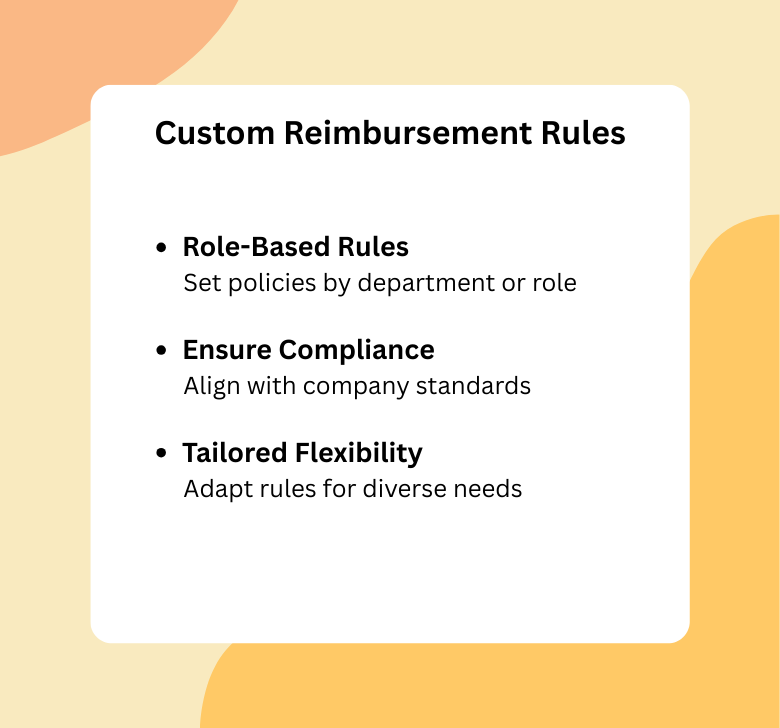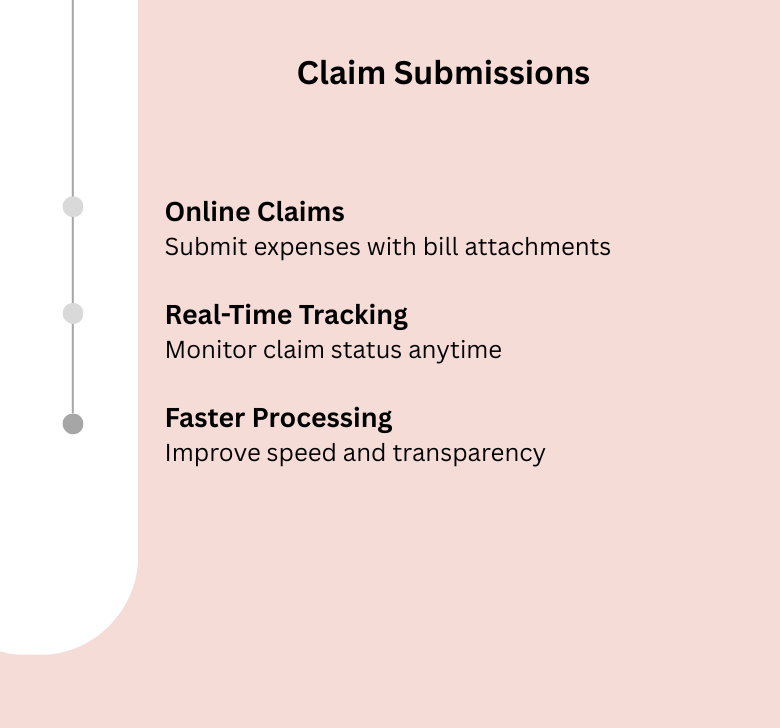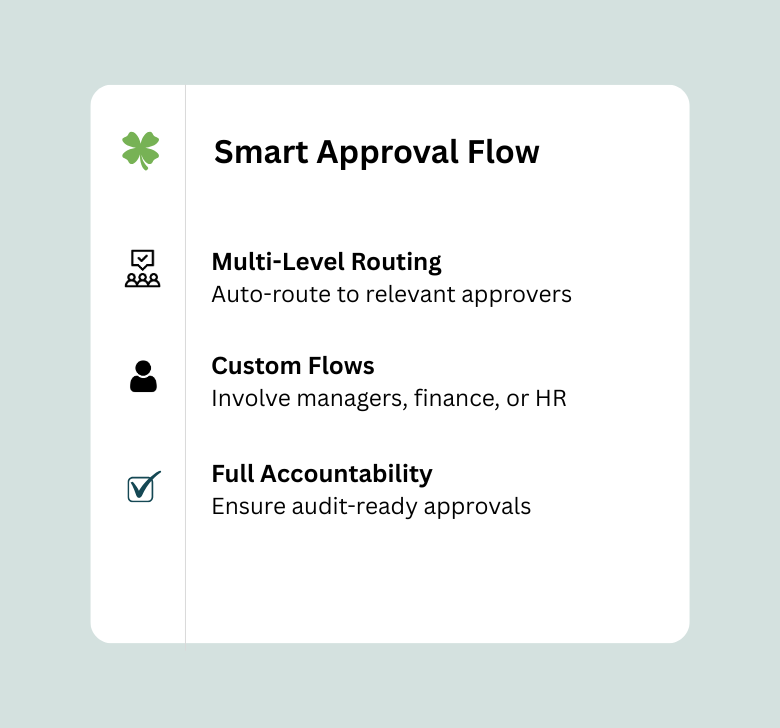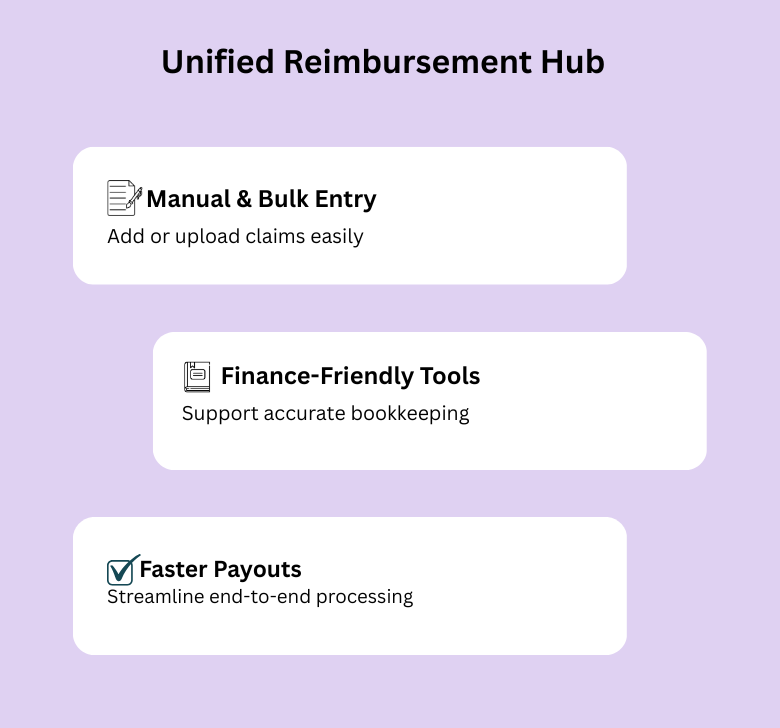- Solutions
- Industries
-
Features
- Sales Force Automation
- Customer Support Application
- Email Campaign
- HRMS
- Financial Accounting
- Employee Onboarding & Offboarding
- Time and Attendance
- Leave Management
- Shift Management
- Payroll
- Statutory Compliance
- Appraisal
- Career AI
- Online Assessment & Proctoring
- Message Centre
- Asset & Inventory Management
- Reimbursement
- About
- Resources
- Pricing
- Case study
- Login
- Request a demo